1. Yum安装方法
安装方法有两个,如果yum已配置好,使用yum安装非常方便。
yum install libreoffice
但注意,此方法安装的版本并不一定是4.2.5,取决于你配置的源Repository
安装完之后文件的目录:
/root/libreoffice /usr/bin/libreoffice /usr/lib64/libreoffice
2. 代码安装方法
LibreOffice 4.2.5 64-bit version
cd /tmp && wget http://download.documentfoundation.org/libreoffice/stable/4.2.5/rpm/x86_64/LibreOffice_4.2.5_Linux_x86-64_rpm.tar.gz && tar -xvf LibreOffice_4.2.5* && cd LibreOffice_4.2.5*
然后安装
yum localinstall RPMS/*.rpm
启动Start LibreOffice
#libreoffice4.2
## OR ##
/opt/libreoffice4.2/program/soffice
如果有问题,请根据错误提示安装依赖包,你可能需要安装:
yum install libXinerama cups-libs
也有可能你需要安装更多其它的依赖包,取决于你的系统配置。
如果觉得安装依赖包太复杂,还是使用yum安装,虽然版本偏低,但非常方便。
3. 如何删除已安装的LibreOffice
yum remove libreoffice.org*
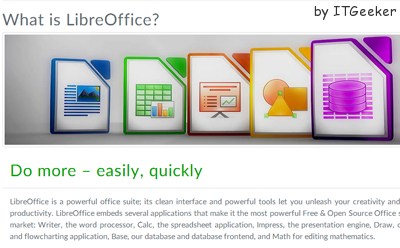




发表回复