pip安装依赖包速度很慢,此时您可能需要使用国内镜像来加速,特别是配置Home Assistant时,可能就是因为无法获取依赖包而配置失败。
pip临时使用镜像安装python依赖包
可以在使用pip的时候,加上参数-i和镜像地址,如果讨厌安全提示,添加 –trusted-host. 例如临时使用清华镜像安装python模块:
pip install -i https://pypi.tuna.tsinghua.edu.cn/simple pandas --trusted-host tuna.tsinghua.edu.cnpip永久使用镜像安装python依赖包
首先查看当前用户是否有pip配置文件:
cat ~/.pip/pip.confWindows的pip配置文件位于:
%HOME%\pip\pip.ini
by ITGeeker
如果没有该文件,手动创建一个
mkdir -p ~/.pip
vi ~/.pip/pip.conf如果想使用阿里云镜像,请添加:
[global]
index-url = https://mirrors.aliyun.com/pypi/simple
[install]
trusted-host = mirrors.aliyun.com注意:新版ubuntu要求使用https源
by ITGeeker
如果你有root权限,那么就全局更改吧:
echo -e "
[global]
index-url = https://mirrors.aliyun.com/pypi/simple
[install]
trusted-host = mirrors.aliyun.com
extra-index-url=https://www.piwheels.org/simple">/etc/pip.conf
cat /etc/pip.conf国内常用pip镜像包括:
- 阿里云 http://mirrors.aliyun.com/pypi/simple/
- 豆瓣http://pypi.douban.com/simple/
- 清华大学 https://pypi.tuna.tsinghua.edu.cn/simple/
- 中国科学技术大学 http://pypi.mirrors.ustc.edu.cn/simple/
- 华中科技大学http://pypi.hustunique.com/
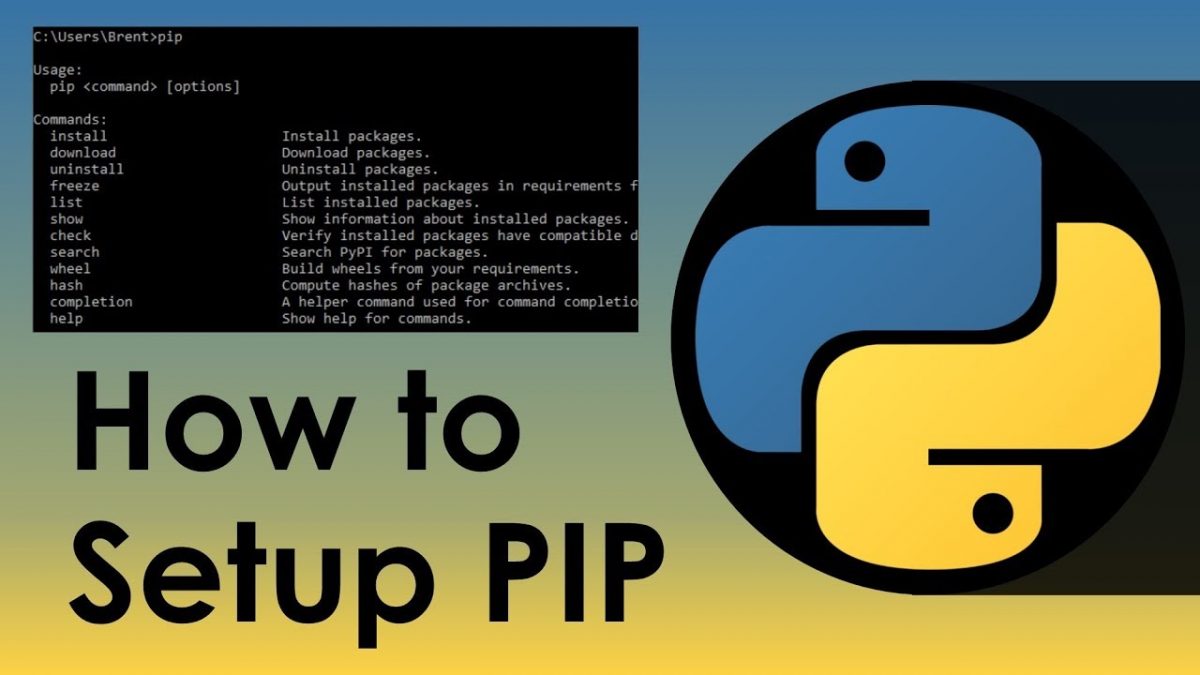




发表回复