此配置dnsmasq的主要作用是ipset需要代理的域名,传递给iptables使用。
dnsmasq-full安装
openwrt的默认dnsmasq并不支持ipset,需要安装dnsmasq-full版本。ipset是为了支持对域名的转发代理,而chinadns是对ip进行转发代理。所以如果你选择域名匹配的方式走代理,则需要安装dnsmasq-full版本。这里就有了一个问题,当卸载dnsmasq之后,无法解析域名,也就无法安装dnsmasq-full了。这里需要卸载和安装同步进行以避免此类问题。代码如下:
opkg remove dnsmasq && opkg install dnsmasq-fullOpenWRT dnsmasq-full配置
mkdir -p /etc/dnsmasq.d
uci add_list dhcp.@dnsmasq[0].confdir=/etc/dnsmasq.d
uci commit dhcp
uci get dhcp.@dnsmasq[0].confdirdnsmasq-full配置文件下载
cd /etc/dnsmasq.d && wget https://cokebar.github.io/gfwlist2dnsmasq/dnsmasq_gfwlist_ipset.conf
#若下载错误,请安装
opkg install libustream-mbedtls coreutils-base64 ca-certificates ca-bundlednsmasq_gfwlist_ipset.conf的每条命令是这样
server=/hp.com/127.0.0.1#5353
ipset=/hp.com/gfwlist如果使用DNS-Forwarder转发,请填写相应端口,比如#5353
ipset后面的gfwlist要和下面的防火墙iptables命令行相对应。
by itgeeker.net
# 重启dnsmasq
/etc/init.d/dnsmasq restart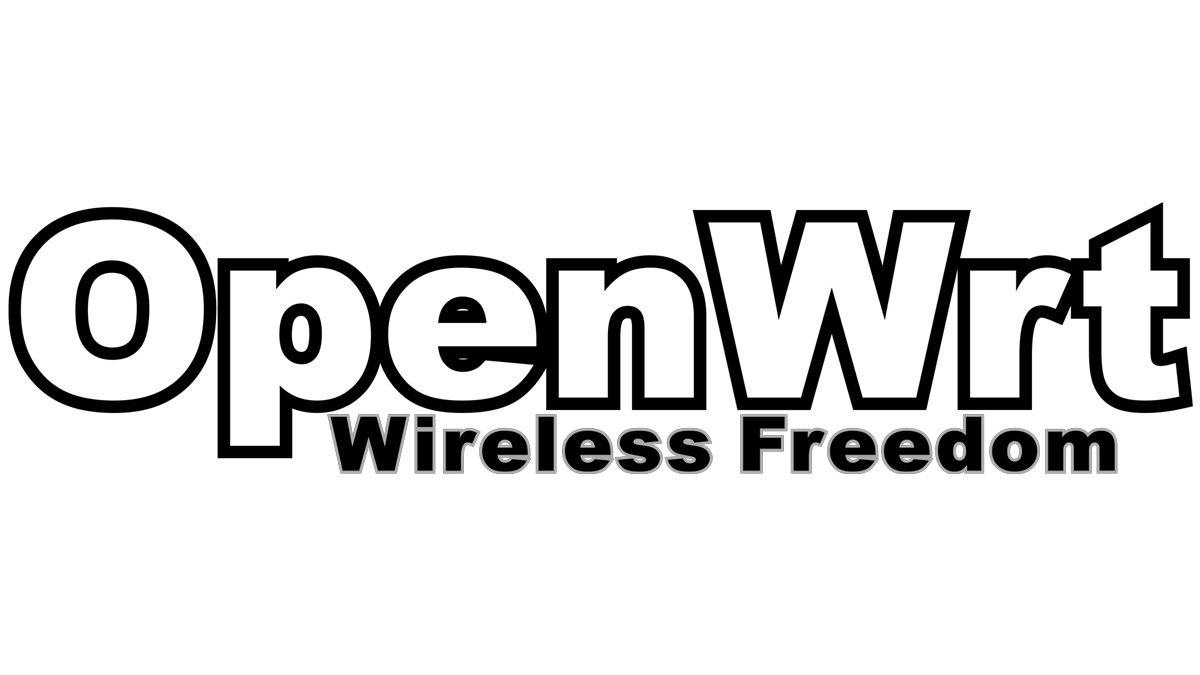




发表回复