介绍
技术奇客开源软件系列 – 带图形界面的批量Git Pull和Git Push工具。
- 自由添加或删除需要git pull或push的目录列表
- 可对目录列表进行批量的git pull或push
- 目录列表可以保存,也可以读取。默认当前界面的列表关闭后自动保存
技术奇客是奇客罗方智能科技的关联公司。更多信息可访问 ITGeeker技术奇客官方博客 www.itgeeker.net 或者 GeekerCloud奇客罗方智能科技 https://www.geekercloud.com
软件下载
工具主界面
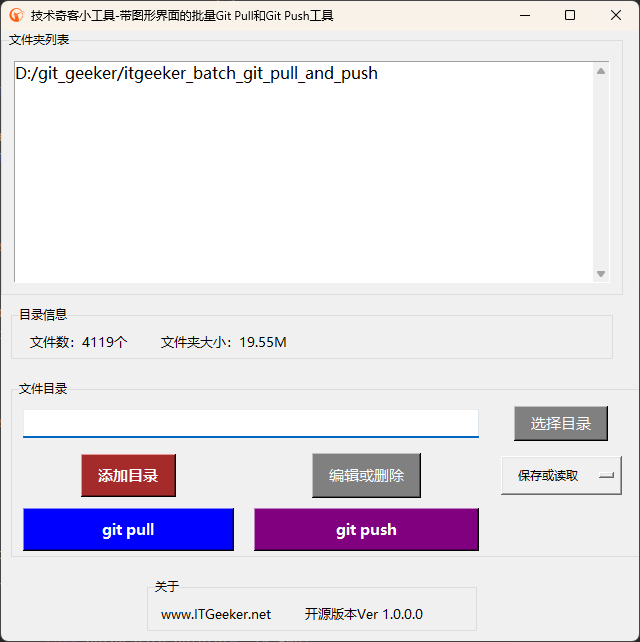
软件架构
软件采用Python 3.11版本结合Tkinter UI开发,可以运行于Windows 10/11. windows需要安装git bash或其他支持git命令的软件才能使用。python代码也可以直接运行于Linux系统。
git push起初采用的是gitpython包,但碰到pyinstaller打包问题,最后改用了subprocess来执行。
- Windows系统请下载发行版的exe可执行文件即可。
- Linux理论上只要是Python 3的环境都可直接运行。
运行及使用说明
Windows版本
1. 下载可执行文件
2. 双击文件并执行
3. 添加想要处理的目录列表
4. 开始批量处理git pull或pushLinux版本
1. 确定你又安装Python 3版本,最好3.8以上版本
2. 安装Python依赖:"pip install gitpython tkinter"
3. 下载本项目到本地目录,并运行:"python batch_git_pull_and_push_main.py"
处理过程如遇错误,会弹窗提醒。
更新日志
2023-07-08 v1.0.0.0
1. 第一版本发布
参与贡献
1. Fork 本仓库
2. 新建 Feat_xxx 分支
3. 提交代码
4. 新建 Pull Request
其他
1. ITGeeker 官方博客 [www.itgeeker.net](https://www.itgeeker.net)
2. Gitee开源项目地址 [https://gitee.com/itgeeker/ itgeeker_batch_git_pull_and_push](https://gitee.com/itgeeker/ itgeeker_batch_git_pull_and_push)
3. Github开源项目地址 [https://github.com/alanljj/ itgeeker_batch_git_pull_and_push](https://github.com/alanljj/ itgeeker_batch_git_pull_and_push)
4. GeekerCloud奇客罗方智能科技 [https://www.geekercloud.com](https://www.geekercloud.com)
技术奇客ITGeeker的其他开源软件
1. Gitee开源Word字符移除 [https://gitee.com/itgeeker/itgeeker_remove_str_from_word](https://gitee.com/itgeeker/itgeeker_remove_str_from_word)
2. Github开源Word字符移除 [https://github.com/alanljj/itgeeker_remove_str_from_word](https://github.com/alanljj/itgeeker_remove_str_from_word)
3. Gitee开源Word文字替换 [https://gitee.com/itgeeker/itgeeker_word_str_replacement](https://gitee.com/itgeeker/itgeeker_word_str_replacement)
4. Github开源Word文字替换 [https://github.com/alanljj/itgeeker_word_str_replacement](https://github.com/alanljj/itgeeker_word_str_replacement)
5. Gitee开源Word格式转换 [https://gitee.com/itgeeker/itgeeker_convert_doc_to_docx](https://gitee.com/itgeeker/itgeeker_convert_doc_to_docx)
6. Github开源Word格式转换 [https://github.com/alanljj/itgeeker_convert_doc_to_docx](https://github.com/alanljj/itgeeker_convert_doc_to_docx) 


