去中心化的同步软件,相对于最近被封的Dropbox和OneDrive,以及一直被封的Google Drive,它无法被封锁,因为它不需要服务器。ITGeeker使用之后,认为特别适合局域网同步文件,特别是家里有好几台电脑,可以用来同步多而大的文件。
软件下载地址(可能需要翻墙):http://www.bittorrent.com/sync/downloads
1. 下载BTSync到/tmp
cd /tmp && wget http://download-lb.utorrent.com/endpoint/btsync/os/linux-x64/track/stable -O /tmp/btsync_x64.tar.gz
2. 建立目录并解压缩BTSync到目录。ITGeeker这里选择的Home目录。
mkdir /home/btsync && cd /home/btsync && tar -xzf /tmp/btsync_x64.tar.gz
3. Root权限运行BTSync,就这么简单!
/home/btsync/btsync
4. 在浏览器输入你的地址和端口号,进入图形界面进行设置。
https://www.itgeeker.net:8888
BTSync配置
如果你想自定义配置,请按照以下步骤设置:
1. 切换到BTSync安装目录
cd /home/btsync
2. 运行命令
./btsync --dump-sample-config > sync.conf
3. 修改sync.conf文件
vi /home/btsync/sync.conf
根据自己的实际情况,修改参数。可以设置BTSync的端口
{
"device_name": "GeekerLocal",
"listening_port" : 8788, // 0 - randomize port
/* storage_path dir contains auxilliary app files
if no storage_path field: .sync dir created in the directory
where binary is located.
otherwise user-defined directory will be used
*/
"storage_path" : "/home/btsync/",
// uncomment next line if you want to set location of pid file
// "pid_file" : "/var/run/btsync/btsync.pid",
"check_for_updates" : false,
"use_upnp" : true, // use UPnP for port mapping
/* limits in kB/s
0 - no limit
*/
"download_limit" : 0,
"upload_limit" : 0,
/* remove "listen" field to disable WebUI
remove "login" and "password" fields to disable credentials check
*/
"webui" :
{
/* directory_root path defines where the WebUI Folder browser starts
(linux only)
*/
// "directory_root" : "/home/user/MySharedFolders/",
"listen" : "0.0.0.0:8888",
"login" : "itgeeker",
"password" : "888888"
}
/* !!! if you set shared folders in config file WebUI will be DISABLED !!!
shared directories specified in config file
override the folders previously added from WebUI.
*/
/*
,
"shared_folders" :
[
{
// use --generate-secret in command line to create new secret
"secret" : "MY_SECRET_1", // * required field
"dir" : "/home/user/bittorrent/sync_test", // * required field
// use relay server when direct connection fails
"use_relay_server" : true,
"use_tracker" : true,
"use_dht" : false,
"search_lan" : true,
// enable SyncArchive to store files deleted on remote devices
"use_sync_trash" : true,
// restore modified files to original version, ONLY for Read-Only folders
// "overwrite_changes" : false,
// specify hosts to attempt connection without additional search
"known_hosts" :
[
"192.168.1.2:44444"
]
}
]
*/
// Advanced preferences can be added to config file.
// Info is available in BitTorrent Sync User Guide.
}
修改完之后,需要重启BTSync服务。
可以用以下命令查询进程PID
netstat -lnp|grep 8788
然后kill
kill -9 19111
创建服务及启动脚本(待续)
vim /etc/init.d/btsync
chmod +x /etc/init.d/btsync
/etc/init.d/btsync start
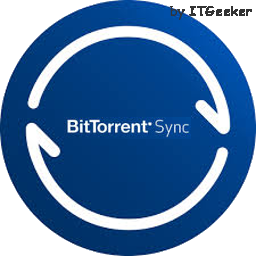




发表回复